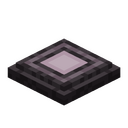Wardrobe: Difference between revisions
From Vault Hunters Official Wiki
More actions
Satanmarks (talk | contribs) No edit summary |
No edit summary |
||
| Line 1: | Line 1: | ||
{{infobox station | {{infobox station | ||
| questbook = TBD | |||
| version = TBD | |||
| B1= Vault Essence | |||
| B2= Armor Stand | |||
| B3= Vault Diamond Block | |||
| Output = Wardrobe | |||
}} | }} | ||
Latest revision as of 21:48, 18 September 2025
| Wardrobe | |
|---|---|
| Crafting Recipe | |
| Quest Book | TBD |
| Added in | TBD |
Wardrobe
The Wardrobe is used to store Vault Gear, Vault Decks, God Charms, and Trinkets for quick switching between different builds. It pairs perfectly with the Skill Altar for complete loadout management.
Interface
- Left Side: Displays currently equipped items
- Right Side: Shows items stored in the wardrobe
- Bottom Button: Allows for quick swapping between stored and equipped items
Features
- Stores up to 9 items from your main inventory automatically in your hotbar when equipped
- Enables rapid build changes without manual inventory management
- Works seamlessly with the Skill Altar for complete character configuration swaps