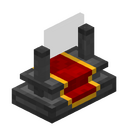Skill Altar: Difference between revisions
From Vault Hunters Official Wiki
More actions
No edit summary |
No edit summary |
||
| Line 5: | Line 5: | ||
| A2= Vault Essence | B2= Red Wool | C2= Vault Essence | | A2= Vault Essence | B2= Red Wool | C2= Vault Essence | ||
| A3= Black Chromatic Steel Ingot | B3= Black Chromatic Steel Ingot| C3= Black Chromatic Steel Ingot | | A3= Black Chromatic Steel Ingot | B3= Black Chromatic Steel Ingot| C3= Black Chromatic Steel Ingot | ||
| Output = | | Output = Skill Altar | ||
}} | }} | ||
Latest revision as of 21:47, 18 September 2025
| Skill Altar | |
|---|---|
| Crafting Recipe | |
| Quest Book | TBD |
| Added in | TBD |
Skill Altar
The Skill Altar is used to save Abilities and Talents in customizable tabs for easier skill swapping and build management. Players can share builds as importable codes, allowing others to test configurations. This system costs significantly less than manual reassignment and provides fully automatic saving, making it an optimal time-saver for switching between different builds.
Usage
Click the save button to store the current ability and talent configuration to a tab. Each saved build creates a new tab slot, allowing multiple builds to be saved and quickly accessed. A share in chat feature is located on the right side of the interface, enabling players to export their build code directly to game chat.