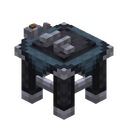Jewel Applicator: Difference between revisions
From Vault Hunters Official Wiki
More actions
added the text for the page |
updated description |
||
| Line 9: | Line 9: | ||
== Jewel Applicator == | == Jewel Applicator == | ||
The '''Jewel | The '''Jewel Application Station''' is used to apply [[Jewels]] to [[Tool Station|Vault Tools]], allowing for easier customization without requiring an anvil or Minecraft experience. | ||
== | |||
== How it works == | |||
Players insert their [[Tool Station|Vault Tool]] into the station. The right side displays: | |||
* | * All modifiers added | ||
* | * Tool information | ||
* Current capacity | |||
* Jewel effects | |||
Jewels are inserted into the middle section. The interface updates instantly when adding or removing jewels, showing: | |||
* Remaining capacity | |||
* Current modifier percentages | |||
* Updated tool statistics | |||
{{VH3}} | {{VH3}} | ||
Revision as of 21:51, 18 September 2025
| Jewel Applicator | |
|---|---|
| Crafting Recipe | |
| Quest Book | Yes |
| Added in | TBD |
Jewel Applicator
The Jewel Application Station is used to apply Jewels to Vault Tools, allowing for easier customization without requiring an anvil or Minecraft experience.
How it works
Players insert their Vault Tool into the station. The right side displays:
- All modifiers added
- Tool information
- Current capacity
- Jewel effects
Jewels are inserted into the middle section. The interface updates instantly when adding or removing jewels, showing:
- Remaining capacity
- Current modifier percentages
- Updated tool statistics