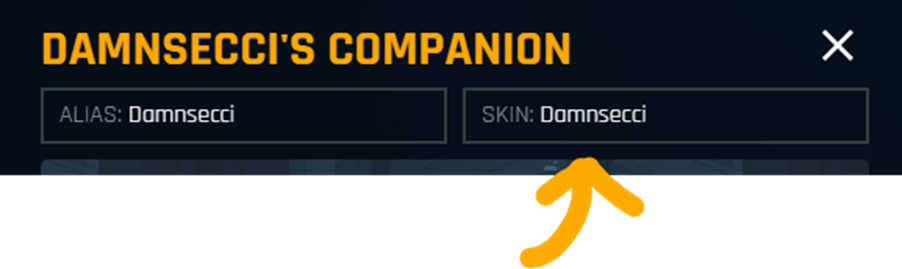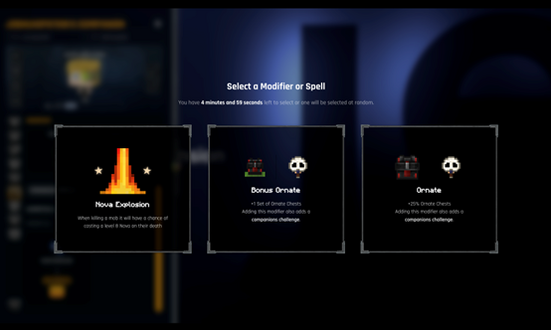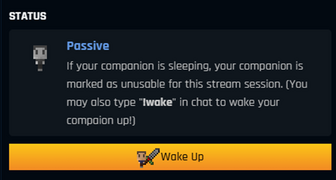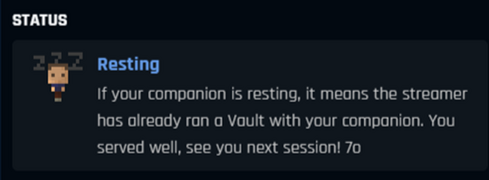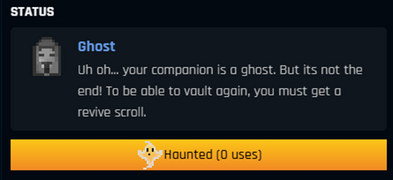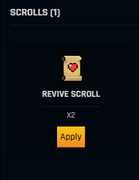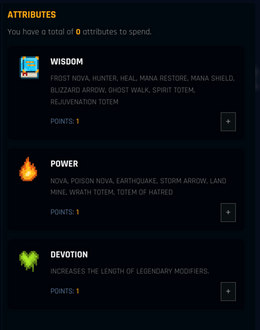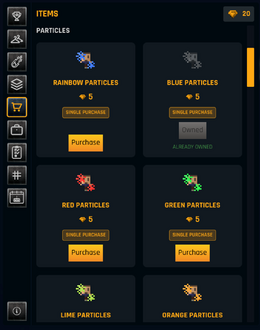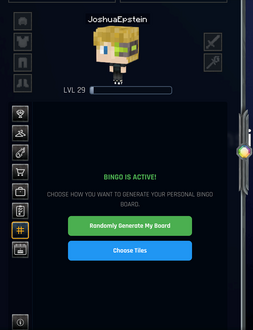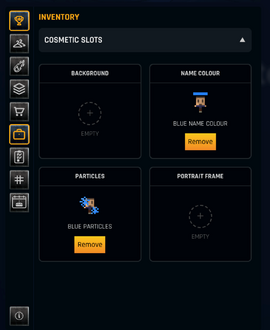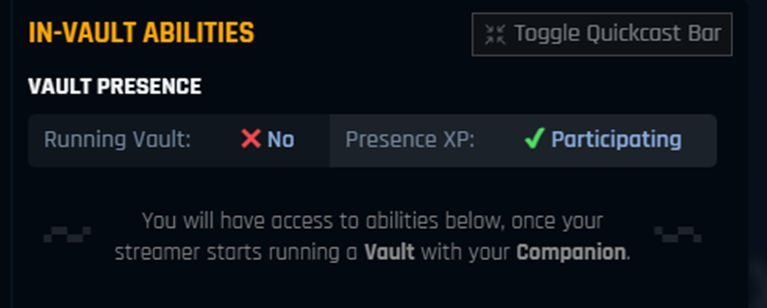Twitch Companion: Difference between revisions
More actions
added hyperlinks |
|||
| Line 3: | Line 3: | ||
'''<span style="color:#3742FA;">Watch live: twitch.tv/iskall85</span>''' | '''<span style="color:#3742FA;">Watch live: twitch.tv/iskall85</span>''' | ||
<span id="What_are_Companions"></span> | |||
== <span style="color:#FFA502;">What are Companions?</span> == | == <span style="color:#FFA502;">What are Companions?</span> == | ||
Companions are mini-versions of '''YOU''' that can assist a streamer inside the vault by adding passive and active modifiers. | Companions are mini-versions of '''YOU''' that can assist a streamer inside the vault by adding passive and active modifiers. | ||
| Line 11: | Line 12: | ||
* Other party members render as small “antlions”, but still show their skin & gear. | * Other party members render as small “antlions”, but still show their skin & gear. | ||
<span id="How_to_Get_a_Companion"></span> | |||
== <span style="color:#FFA502;">How to Get a Companion</span> == | == <span style="color:#FFA502;">How to Get a Companion</span> == | ||
# Open the channel point menu. | # Open the channel point menu. | ||
| Line 16: | Line 18: | ||
# A companion is also created when redeeming any of the “booster packs”. | # A companion is also created when redeeming any of the “booster packs”. | ||
<span id="Accessing_the_Extension_PC"></span> | |||
== <span style="color:#FFA502;">Accessing the Extension (PC)</span> == | == <span style="color:#FFA502;">Accessing the Extension (PC)</span> == | ||
* Hover mouse over the video player → click the '''VH''' logo. | * Hover mouse over the video player → click the '''VH''' logo. | ||
| Line 23: | Line 26: | ||
'''<span style="color:#FF6B81;">Note:</span>''' You must accept Twitch cookies and avoid conflicting Twitch add-ons (only 7TV / BTTV recommended). | '''<span style="color:#FF6B81;">Note:</span>''' You must accept Twitch cookies and avoid conflicting Twitch add-ons (only 7TV / BTTV recommended). | ||
<span id="Accessing_the_Extension_Mobile"></span> | |||
== <span style="color:#FFA502;">Accessing the Extension (Mobile)</span> == | == <span style="color:#FFA502;">Accessing the Extension (Mobile)</span> == | ||
* On Android/iOS phones → look for the '''VH''' logo between video and chat. | * On Android/iOS phones → look for the '''VH''' logo between video and chat. | ||
* On Android/iOS tablets → the logo is located near the video player. | * On Android/iOS tablets → the logo is located near the video player. | ||
<span id="Using_the_Extension"></span> | |||
== <span style="color:#FFA502;">Using the Extension</span> == | == <span style="color:#FFA502;">Using the Extension</span> == | ||
Once a companion is created and permission granted, you can: | Once a companion is created and permission granted, you can: | ||
| Line 39: | Line 44: | ||
=== <span style="color:#20C997;">Menus</span> === | === <span style="color:#20C997;">Menus</span> === | ||
* [[File:Twitch_Companion_Icon_Info.png|24x24px|middle]] Companion overview | * [[File:Twitch_Companion_Icon_Info.png|24x24px|middle|link=#What_are_Companions]] [[#What_are_Companions|Companion overview]] | ||
* [[File:Twitch_Companion_Icon_Wardrobe.png|24x24px|middle]] Wardrobe (style your companion with gear) | * [[File:Twitch_Companion_Icon_Wardrobe.png|24x24px|middle|link=#Customization]] [[#Customization|Wardrobe (style your companion with gear)]] | ||
* [[File:Twitch_Companion_Icon_Abilities.png|24x24px|middle]] In-vault abilities | * [[File:Twitch_Companion_Icon_Abilities.png|24x24px|middle|link=#Modifiers_and_Spells]] [[#Modifiers_and_Spells|In-vault abilities]] | ||
* [[File:Twitch_Companion_Icon_Attributes.png|24x24px|middle]] Attributes | * [[File:Twitch_Companion_Icon_Attributes.png|24x24px|middle|link=#Attributes]] [[#Attributes|Attributes]] | ||
* [[File:Twitch_Companion_Icon_Shop.png|24x24px|middle]] Shop | * [[File:Twitch_Companion_Icon_Shop.png|24x24px|middle|link=#Gemstones_and_Shop]] [[#Gemstones_and_Shop|Shop]] | ||
* [[File:Twitch_Companion_Icon_Inventory.png|24x24px|middle]] Inventory | * [[File:Twitch_Companion_Icon_Inventory.png|24x24px|middle|link=#Inventory]] [[#Inventory|Inventory]] | ||
* [[File:Twitch_Companion_Icon_Task.png|24x24px|middle]] Challenges | * [[File:Twitch_Companion_Icon_Task.png|24x24px|middle|link=#Leveling_Up]] [[#Leveling_Up|Challenges]] | ||
* [[File:Twitch_Companion_Icon_Bingo.png|24x24px|middle]] Bingo | * [[File:Twitch_Companion_Icon_Bingo.png|24x24px|middle|link=#Bingo]] [[#Bingo|Bingo]] | ||
* [[File:Twitch_Companion_Icon_Events.png|24x24px|middle]] Events | * [[File:Twitch_Companion_Icon_Events.png|24x24px|middle]] Events <!-- no Events section on page, so left unlinked --> | ||
* [[File:Twitch_Companion_Icon_Stats.png|24x24px|middle]] Stats | * [[File:Twitch_Companion_Icon_Stats.png|24x24px|middle|link=#Companion_Experience_Table]] [[#Companion_Experience_Table|Stats]] | ||
<span id="Modifiers_and_Spells"></span> | |||
== <span style="color:#FFA502;">Modifiers & Spells</span> == | == <span style="color:#FFA502;">Modifiers & Spells</span> == | ||
Companions have two types of modifiers: | Companions have two types of modifiers: | ||
| Line 76: | Line 82: | ||
* '''Misc''' → Vault Breaker | * '''Misc''' → Vault Breaker | ||
<span id="Companion_Statuses"></span> | |||
== <span style="color:#FFA502;">Companion Statuses</span> == | == <span style="color:#FFA502;">Companion Statuses</span> == | ||
* ''' | * '''Sleeping''' – default state, press "Wake Up" to activate. | ||
* '''Resting''' – after being brought into a vault, companion must rest for the stream. | * '''Resting''' – after being brought into a vault, companion must rest for the stream. | ||
* '''Ghost''' – if streamer dies, companion perishes. Use a revive scroll to restore. | * '''Ghost''' – if streamer dies, companion perishes. Use a revive scroll to restore. | ||
| Line 88: | Line 95: | ||
</gallery> | </gallery> | ||
<span id="Leveling_Up"></span> | |||
== <span style="color:#FFA502;">Leveling Up</span> == | == <span style="color:#FFA502;">Leveling Up</span> == | ||
Companions gain XP through: | Companions gain XP through: | ||
| Line 105: | Line 113: | ||
* Level 11+: +1 party slot, +1 attribute, +1 selectable modifier each level. | * Level 11+: +1 party slot, +1 attribute, +1 selectable modifier each level. | ||
<span id="Eternal_Levels"></span> | |||
== <span style="color:#FFA502;">Eternal Levels</span> == | == <span style="color:#FFA502;">Eternal Levels</span> == | ||
* Carried over from Season 1. | * Carried over from Season 1. | ||
* You start at Season Level 1, but your '''eternal level''' continues scaling with each new level up. | * You start at Season Level 1, but your '''eternal level''' continues scaling with each new level up. | ||
<span id="Attributes"></span> | |||
== <span style="color:#FFA502;">Attributes</span> == | == <span style="color:#FFA502;">Attributes</span> == | ||
* '''Wisdom''' → increases range (e.g. Frost Nova, Heal, Totems). | * '''Wisdom''' → increases range (e.g. Frost Nova, Heal, Totems). | ||
| Line 118: | Line 128: | ||
</gallery> | </gallery> | ||
<span id="Customization"></span> | |||
== <span style="color:#FFA502;">Customization</span> == | == <span style="color:#FFA502;">Customization</span> == | ||
* Change skins (any Java IGN). | * Change skins (any Java IGN). | ||
| Line 129: | Line 140: | ||
</gallery> | </gallery> | ||
<span id="Bingo"></span> | |||
== <span style="color:#FFA502;">Bingo</span> == | == <span style="color:#FFA502;">Bingo</span> == | ||
* Mini-challenges within the extension. | * Mini-challenges within the extension. | ||
| Line 138: | Line 150: | ||
</gallery> | </gallery> | ||
<span id="Gemstones_and_Shop"></span> | |||
== <span style="color:#FFA502;">Gemstones & Shop</span> == | == <span style="color:#FFA502;">Gemstones & Shop</span> == | ||
* Drop every ~100 minutes of stream (1% chance increase per min). | * Drop every ~100 minutes of stream (1% chance increase per min). | ||
* Used as currency in the shop. | * Used as currency in the shop. | ||
<span id="Inventory"></span> | |||
== <span style="color:#FFA502;">Inventory</span> == | == <span style="color:#FFA502;">Inventory</span> == | ||
Bought Cosmetics can be activated and changed in the Inventory Tab. | Bought Cosmetics can be activated and changed in the Inventory Tab. | ||
| Line 148: | Line 162: | ||
</gallery> | </gallery> | ||
<span id="Companion_Experience_Table"></span> | |||
== <span style="color:#FFA502;">Companion Experience Table (Levels 2–30)</span> == | == <span style="color:#FFA502;">Companion Experience Table (Levels 2–30)</span> == | ||
'''Note:''' Each level from '''2–9''' adds +1 selectable modifier (or low chance for a spell) and +1 challenge stack. | '''Note:''' Each level from '''2–9''' adds +1 selectable modifier (or low chance for a spell) and +1 challenge stack. | ||
Level '''10''' makes the companion the party leader and grants a guaranteed legendary. | Level '''10''' makes the companion the party leader and grants a guaranteed legendary. | ||
From '''11+''' each level continues to add +1 selectable modifier, +1 party slot, and +1 attribute (all cumulative). | From '''11+''' each level continues to add +1 selectable modifier, +1 party slot, and +1 attribute (all cumulative). | ||
| Line 219: | Line 232: | ||
|} | |} | ||
<span id="FAQ"></span> | |||
== <span style="color:#FFA502;">FAQ (visual)</span> == | == <span style="color:#FFA502;">FAQ (visual)</span> == | ||
<gallery mode="packed" heights="220"> | <gallery mode="packed" heights="220"> | ||
Revision as of 16:21, 21 September 2025
⚡ Vault Hunters Companions ⚡
Current Season: 2 Watch live: twitch.tv/iskall85
What are Companions?
Companions are mini-versions of YOU that can assist a streamer inside the vault by adding passive and active modifiers. You can control your companion by using the Twitch extension (PC or mobile).
- Companions render with the user’s given Java Minecraft skin (does not need to be their own).
- The party leader companion scales with its level — higher level = bigger model.
- Other party members render as small “antlions”, but still show their skin & gear.
How to Get a Companion
- Open the channel point menu.
- Redeem Create Companion → creates a level 1 companion with your Twitch username.
- A companion is also created when redeeming any of the “booster packs”.
Accessing the Extension (PC)
- Hover mouse over the video player → click the VH logo.
- Select Manage Access.
- Click Grant Permission.
Note: You must accept Twitch cookies and avoid conflicting Twitch add-ons (only 7TV / BTTV recommended).
Accessing the Extension (Mobile)
- On Android/iOS phones → look for the VH logo between video and chat.
- On Android/iOS tablets → the logo is located near the video player.
Using the Extension
Once a companion is created and permission granted, you can:
- Open the extension anytime and edit your companion.
- Change your alias (e.g. Discord name).
- Change the displayed skin (any Minecraft Java IGN).
-
Name/Skin change Input field
Menus
 Companion overview
Companion overview Wardrobe (style your companion with gear)
Wardrobe (style your companion with gear) In-vault abilities
In-vault abilities Attributes
Attributes Shop
Shop Inventory
Inventory Challenges
Challenges Bingo
Bingo Events
Events Stats
Stats
Modifiers & Spells
Companions have two types of modifiers:
- Passive modifiers – apply automatically when entering a vault.
- Active modifiers (Legendaries) – cast manually by the owner.
-
Modifier selection
Passive Examples
- Wooden: +25% wooden chests
- Ornate: +25% ornate chests
- Extended: +1 minute to vault timer
- Phoenix (Omega): grants streamer an extra life
Active Examples
- Warrior – fights mobs
- Lucky – +50% lucky hit chance
- Loot Goblin – doubles loot in chests
- Coin Explosion – mobs drop bronze, silver or gold
Spells
- Power spells (damage based): Nova, Poison Nova, Earthquake, Storm Arrow
- Wisdom spells (utility based): Frost Nova, Hunter, Heal, Mana Shield, Ghost Walk
- Misc → Vault Breaker
Companion Statuses
- Sleeping – default state, press "Wake Up" to activate.
- Resting – after being brought into a vault, companion must rest for the stream.
- Ghost – if streamer dies, companion perishes. Use a revive scroll to restore.
-
Sleeping (not yet woken up)
-
Resting state
-
Ghost screen (out of lives)
-
Revive scroll usage
Leveling Up
Companions gain XP through:
- Booster redemptions (Companion, Mega, Omega).
- Joining vaults (“I’m here” bonus).
- Hype train multipliers.
- Jackpot rewards (gold, silver, bronze).
- Vault challenges.
- Staying until end of stream (“raffle”).
- (Re)subscribing (Tier 1–3).
- Gifting subs.
- Donating bits or money.
Level Milestones
- Levels 2–9: Gain selectable modifier, passive/spell chance, challenge stack.
- Level 10: Becomes party leader + guaranteed legendary.
- Level 11+: +1 party slot, +1 attribute, +1 selectable modifier each level.
Eternal Levels
- Carried over from Season 1.
- You start at Season Level 1, but your eternal level continues scaling with each new level up.
Attributes
- Wisdom → increases range (e.g. Frost Nova, Heal, Totems).
- Power → increases damage (e.g. Nova, Poison Nova, Wrath Totem).
- Devotion → increases length of legendary effects.
-
Attributes screen
Customization
- Change skins (any Java IGN).
- Gear outfits (cosmetic only).
- Particles, name colors, frames, backgrounds.
- Unlock via the shop or booster packs.
-
Shop modifiers
-
Shop particles
Bingo
- Mini-challenges within the extension.
- Completing a row/diagonal = 1 gemstone.
-
Bingo activation
-
Bingo board (example)
Gemstones & Shop
- Drop every ~100 minutes of stream (1% chance increase per min).
- Used as currency in the shop.
Inventory
Bought Cosmetics can be activated and changed in the Inventory Tab.
-
Inventory view
Companion Experience Table (Levels 2–30)
Note: Each level from 2–9 adds +1 selectable modifier (or low chance for a spell) and +1 challenge stack. Level 10 makes the companion the party leader and grants a guaranteed legendary. From 11+ each level continues to add +1 selectable modifier, +1 party slot, and +1 attribute (all cumulative).
| Level | Total Experience Needed | Rewards / Notes (cumulative) |
|---|---|---|
| 2 | 25,000 | 1 modifier (or spell), 1 challenge stack |
| 3 | 50,000 | 2 modifiers (or spells), 2 challenge stacks |
| 4 | 100,000 | 3 modifiers (or spells), 3 challenge stacks |
| 5 | 150,000 | 4 modifiers (or spells), 4 challenge stacks |
| 6 | 250,000 | 5 modifiers (or spells), 5 challenge stacks |
| 7 | 350,000 | 6 modifiers (or spells), 6 challenge stacks |
| 8 | 450,000 | 7 modifiers (or spells), 7 challenge stacks |
| 9 | 550,000 | 8 modifiers (or spells), 8 challenge stacks |
| 10 | 800,000 | 8 modifiers, becomes party leader + guaranteed legendary |
| 11 | 900,000 | 9 modifiers, 1 party slot, 1 attribute |
| 12 | 1,000,000 | 10 modifiers, 2 party slots, 2 attributes |
| 13 | 1,100,000 | 11 modifiers, 3 party slots, 3 attributes |
| 14 | 1,200,000 | 12 modifiers, 4 party slots, 4 attributes |
| 15 | 1,300,000 | 13 modifiers, 5 party slots, 5 attributes |
| 16 | 1,400,000 | 14 modifiers, 6 party slots, 6 attributes |
| 17 | 1,500,000 | 15 modifiers, 7 party slots, 7 attributes |
| 18 | 1,600,000 | 16 modifiers, 8 party slots, 8 attributes |
| 19 | 1,700,000 | 17 modifiers, 9 party slots, 9 attributes |
| 20 | 1,800,000 | 18 modifiers, 10 party slots, 10 attributes |
| 21 | 2,000,000 | 19 modifiers, 11 party slots, 11 attributes |
| 22 | 2,200,000 | 20 modifiers, 12 party slots, 12 attributes |
| 23 | 2,400,000 | 21 modifiers, 13 party slots, 13 attributes |
| 24 | 2,600,000 | 22 modifiers, 14 party slots, 14 attributes |
| 25 | 2,800,000 | 23 modifiers, 15 party slots, 15 attributes |
| 26 | 3,000,000 | 24 modifiers, 16 party slots, 16 attributes |
| 27 | 3,200,000 | 25 modifiers, 17 party slots, 17 attributes |
| 28 | 3,400,000 | 26 modifiers, 18 party slots, 18 attributes |
| 29 | 3,600,000 | 27 modifiers, 19 party slots, 19 attributes |
| 30 | 3,800,000 | 28 modifiers, 20 party slots, 20 attributes |
| More levels available in the full Companion XP table | ||
FAQ (visual)
-
God Companion Alignment
-
No Companion state (how it looks before creation)
-
Presence & XP visualization (how leveling progress appears)