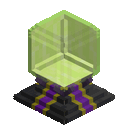Spectator Terminal
From Vault Hunters Official Wiki
More actions
| Spectator Terminal | |
|---|---|
| Crafting Recipe | |
| Quest Book | No |
| Added in | 3.19 |
Spectator Terminal
The Spectator Terminal allows players to spectate active Vaults. After right-clicking, a list of currently open Vaults is shown and one can be selected to watch.
Spectator behavior is controlled by gamerules:
/gamerule vaultSpectatorMode <Player/Off/Freeroam>
- Player = view from the perspective of the selected player
- Off = disables spectator mode
- Freeroam = free movement in spectator mode
/gamerule vaultSpectatorPartyOnly <true/false>
- If set to true, only Vaults of players in the same party can be spectated.